Get started with Rowy in minutes
✨ New - Build APIs, Scheduled Jobs, Backend Workflows! Try out BuildShip ->
Rowy is also open-source and fully free. Let's see how you can import CSV to Firestore in just 3 steps.
Setup Rowy (in case you haven't already) and connect to your Firebase project. You can create a table for existing Firestore collection or create database collection right from the Rowy UI. Then CSV import using the import data icon. For brand new collections, with import data you can create the table structure as well with ease. You can create new fields or pick from existing column field names.
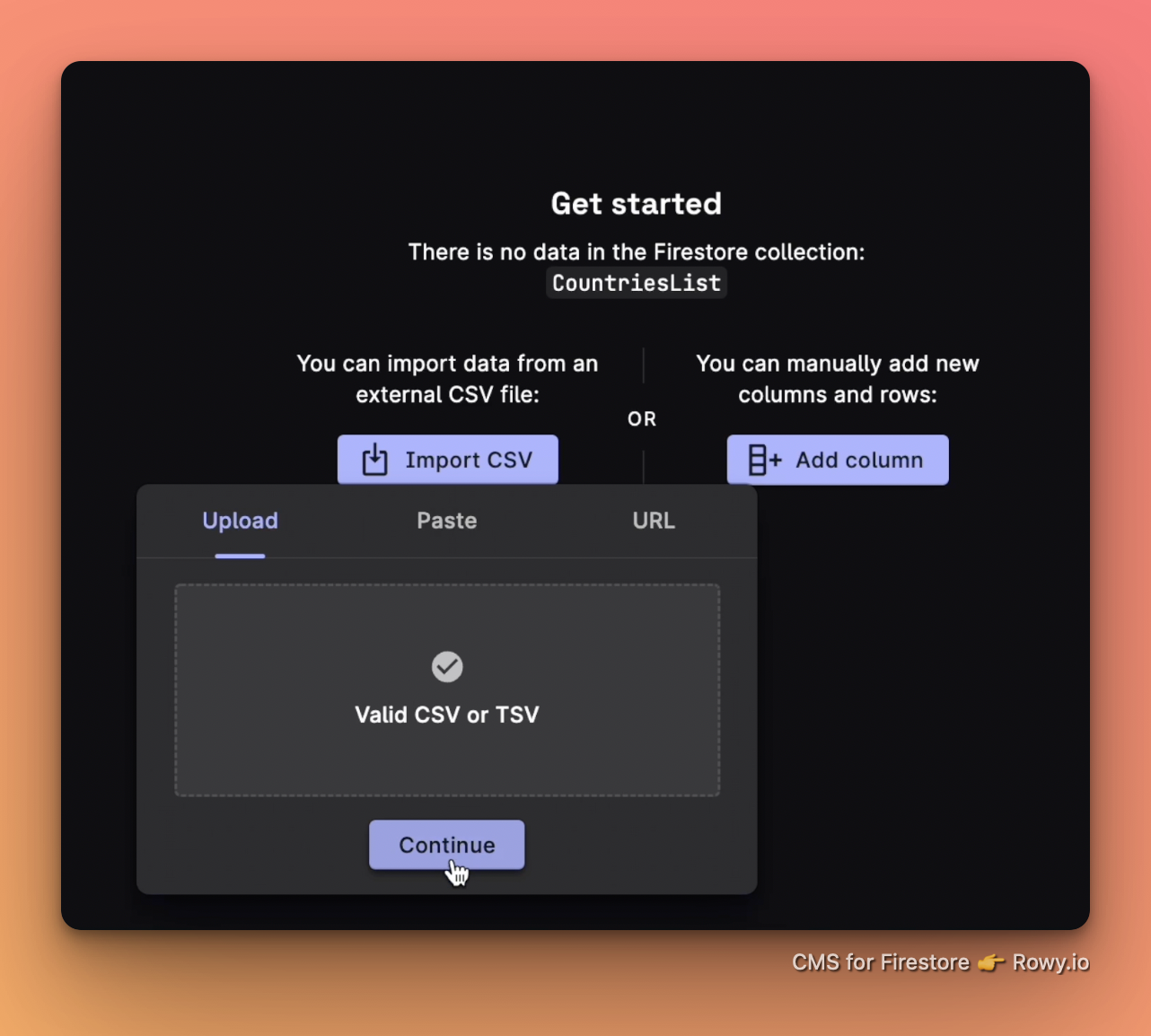
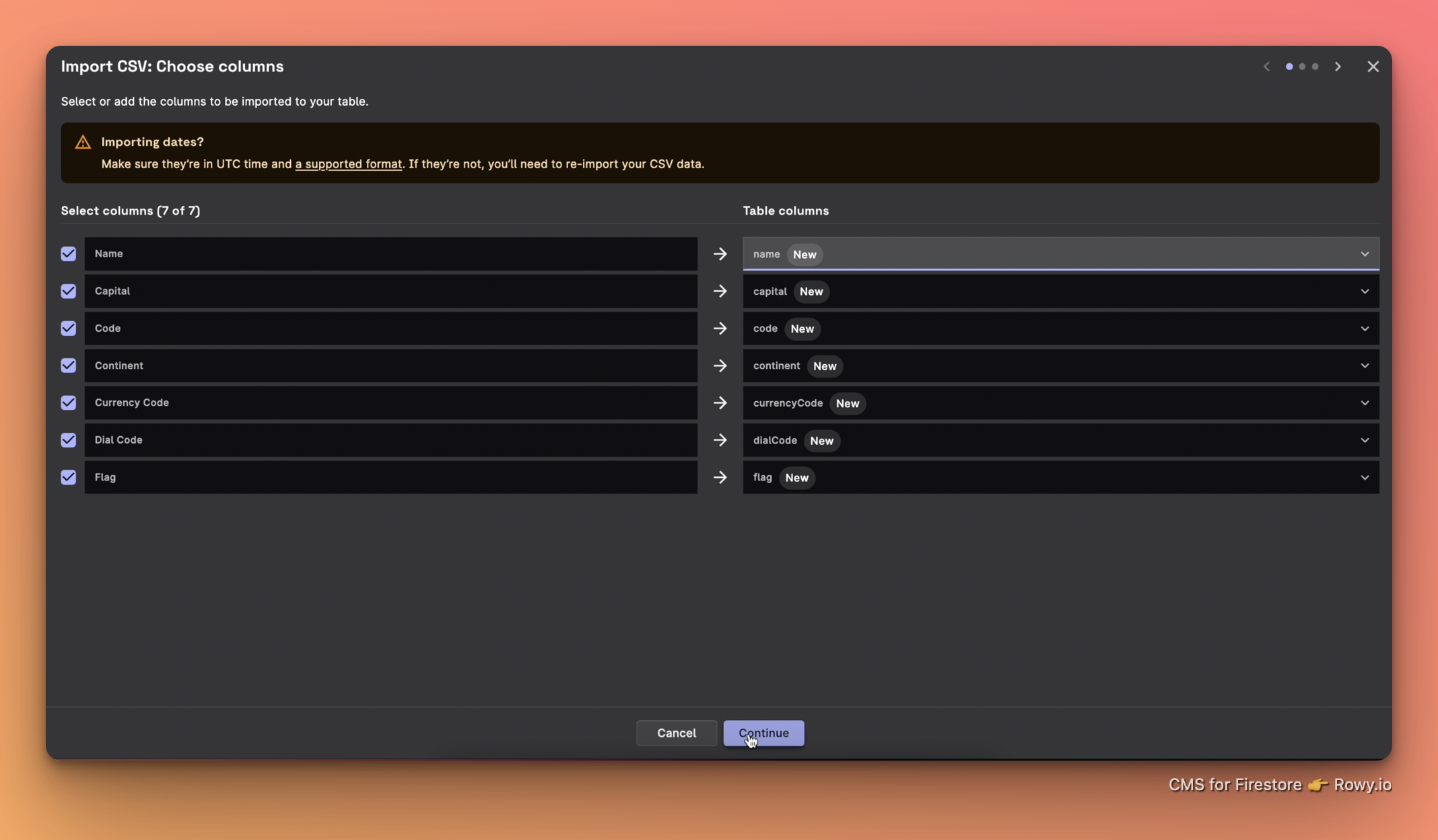
Next, preview the data and verify the field types. You can adjust them as needed. Rowy supports over 30 field types including single select, multi select, URL, json and much more.

Finally, click import and you can see that data is imported in bulk into your Firestore collection. Note that Rowy is specifically made for Firebase and hence highly optimized in the way it writes to your Firestore. Unlike other alternative internal tools that are generic in name which write one row at a time, Rowy uploads the data in bulk batches and hence works blazingly fast.
