Get started with Rowy in minutes
✨ New - Build APIs, Scheduled Jobs, Backend Workflows! Try out BuildShip ->
Rowy gives you an open-source Firebase admin panel that is specifically made and optimized for Firebase and is fully free! Learn how you can gain access to a Firestore admin portal in just a few steps.
Get started with Rowy with a straightforward step-by-step guided setup process to connect to your Firebase project. Rowy deploys a Cloud Run build instance that operates exclusively on your own GCP/Firebase project, that way your data stays highly secure and stays in your Firebase project.
Once setup, you can connect to an existing Firebase Firestore project and view Firestore collections in a spreadsheet UI. You can create a brand new Firebase project and Firestore collection right from Rowy without having to go to Firebase console. You can also leverage a list of cloneable admin panel templates from our gallery.
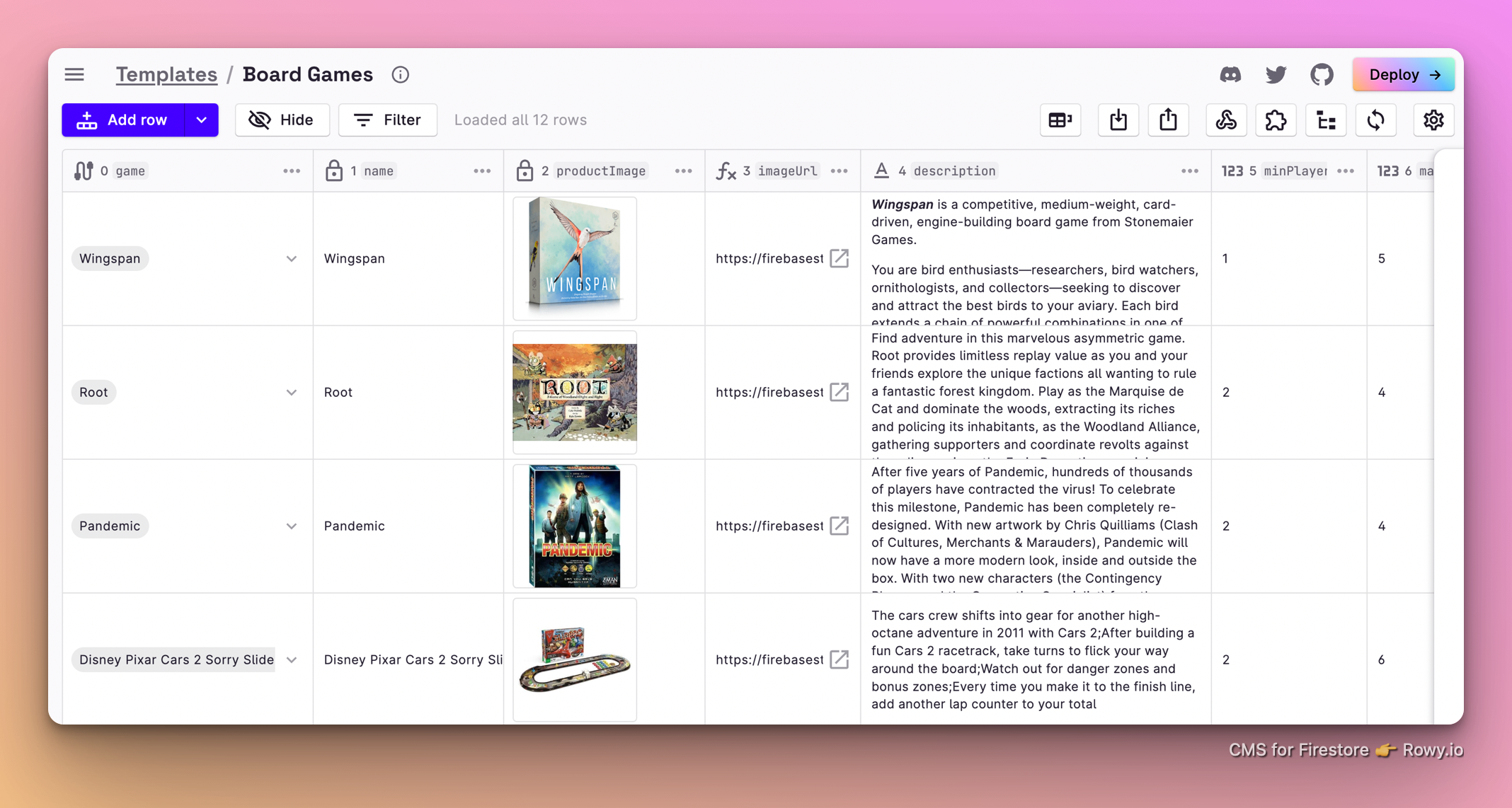
Rowy provides a variety of powerful features that brings a low-code experience to building on Firebase in addition to the admin panel for Firestore.
With this admin panel for Firestore, you can immediately manage the data in your Firestore collection with a spreadsheet-like CMS UI. You can also manage Firebase storage - for images and files. In addition, as an admin, you can invite your team members to collaborate on the data realtime with granular role-based access controls. You can read all about how to invite team members with Firestore rules under our documentation.
Rowy supports over 30 field types that are maps user fields to underlying field types of Firestore.
Some other unique field types that Rowy provides are:
Here’s the demo with live playground to explore various field types.
Stop building internal tools for managing Firestore data and for an admin panel for Firebase. With Rowy - a platform that is specifically made for Firebase, you get the best-optimized experience to manage your Firestore data with an instant admin panel for Firebase.